Launcher
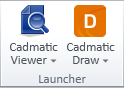
On the Documents tab, the commands in the Launcher group allow launching other CADMATIC applications.
Cadmatic Viewer
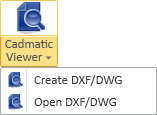
On the Documents tab of Plant Modeller, you can open the CADMATIC Viewer application to create or view 2D drawings.
-
Create DXF/DWG – Opens CADMATIC Viewer with a blank drawing. You can create a drawing and then save it in DXF or DWG format.
-
Open DXF/DWG – Opens a dialog for selecting a file to be opened in CADMATIC Viewer. These files are supported: DXF, DWG, DWT, DWS, DWF, DGN, DAE, and Plot archive file (.par).
Cadmatic Draw
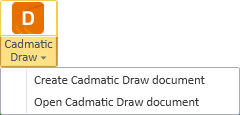
On the Documents tab of Plant Modeller, if CADMATIC Draw is installed, you can open the Draw application to create or view Draw documents.
-
Create Cadmatic Draw document – Opens CADMATIC Draw.
-
Open Cadmatic Draw document – Opens a dialog for selecting a file to be opened in CADMATIC Draw. These files are supported: DRW, DWG, and DXF.